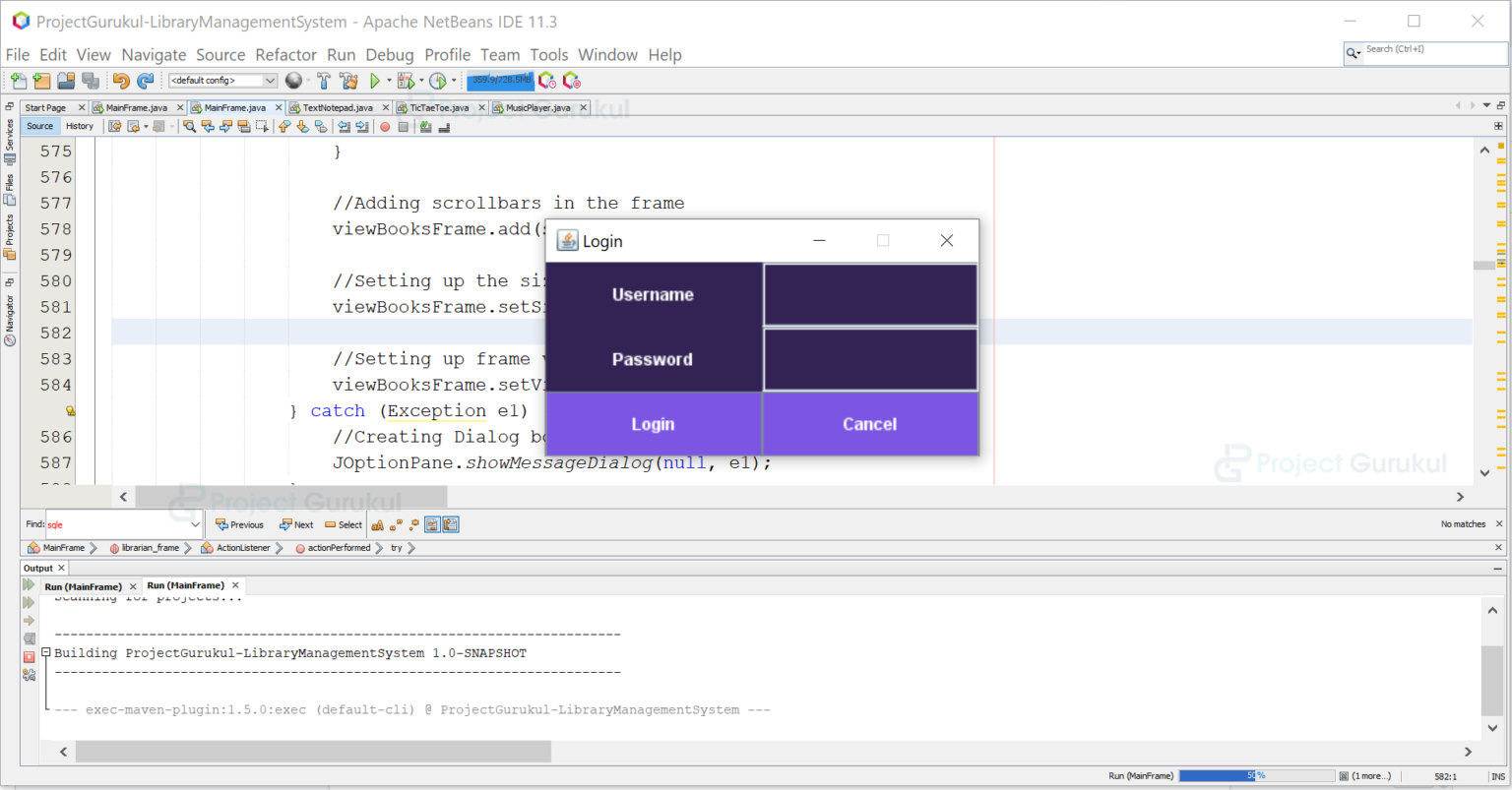Login Page:
Liberian Page:

Student Page:
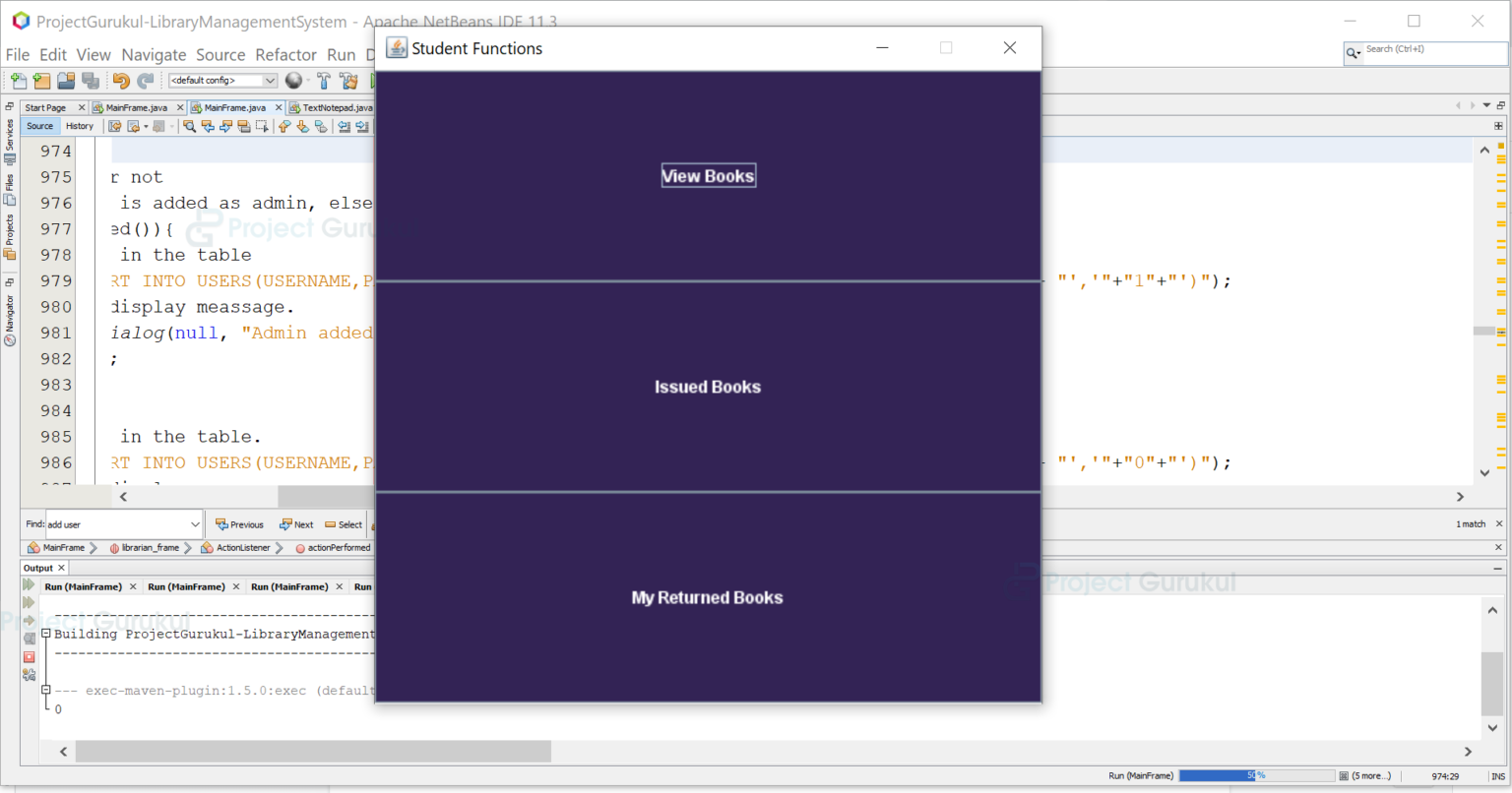
Importing packages:
Code:
import java.awt.Color; import java.awt.GridLayout; import java.awt.event.ActionEvent; import java.awt.event.ActionListener; import java.sql.*; import java.text.DateFormat; import java.text.SimpleDateFormat; import java.util.ArrayList; import java.util.Calendar; import java.util.Date; import java.util.concurrent.TimeUnit; import javax.swing.*; import javax.swing.table.DefaultTableModel; import org.jdesktop.swingx.JXDatePicker;
Connection to database:
Code:
public static Connection connect() {
//Making Database Connection once & using multiple times whenever required.
try {
Class.forName("com.mysql.jdbc.Driver");
Connection con =
DriverManager.getConnection("jdbc:mysql://localhost:3306/
library", "root", "yourpassword");
return con;
} catch (Exception ex) {
ex.printStackTrace();
}
return null;
}
Login function:
Code:
public static void loginFn() {
//Creating Login Frame
JFrame loginFrame = new JFrame("Login");
//Creating label Username
JLabel l1 = new JLabel("Username", SwingConstants.CENTER);
//Creating label Password
JLabel l2 = new JLabel("Password", SwingConstants.CENTER);
//Setting up opaque so that label component paints every pixel within its bounds.
l1.setOpaque(true);
//Setting up the background color of the label.
l1.setBackground(new Color(51, 35, 85));
//Setting up the foreground color of the label.
l1.setForeground(Color.white);
//Setting up opaque so that label component paints every pixel within its bounds.
l2.setOpaque(true);
//Setting up the background color of the label.
l2.setBackground(new Color(51, 35, 85));
//Setting up the foreground color of the label.
l2.setForeground(Color.white);
//Create textfield Username
JTextField usernameTF = new JTextField();
//Setting up the background color of the textfield.
usernameTF.setBackground(new Color(51, 35, 85));
//Setting up the foreground color of the textfield.
usernameTF.setForeground(Color.white);
//Create textfield Password
JPasswordField passwordTF = new JPasswordField();
//Setting up the background color of the textfield.
passwordTF.setBackground(new Color(51, 35, 85));
//Setting up the foreground color of the textfield.
passwordTF.setForeground(Color.white);
//Create button Login
JButton loginBtn = new JButton("Login");
//Setting up the background color of the button.
loginBtn.setBackground(new Color(124, 85, 227));
//Setting up the foreground color of the button.
loginBtn.setForeground(Color.white);
//Create button cancel
JButton cancelBtn = new JButton("Cancel");
//Setting up the background color of the button.
cancelBtn.setBackground(new Color(124, 85, 227));
//Setting up the foreground color of the button.
cancelBtn.setForeground(Color.white);
//Performing action on button.
loginBtn.addActionListener(new ActionListener() {
@Override
public void actionPerformed(ActionEvent e) {
String username = usernameTF.getText();
String password = passwordTF.getText();
//If username is empty
if (username.isEmpty()) {
JOptionPane.showMessageDialog(null, "Please enter username"); //Display dialog box with the message
} //If password is empty
else if (password.isEmpty()) {
JOptionPane.showMessageDialog(null, "Please enter password"); //Display dialog box with the message
} //If both the fields are present then to login the user, check whether the user exists already
else {
//Connect to the database
Connection connection = connect();
try {
Statement stmt = connection.createStatement();
String st = ("SELECT * FROM USERS WHERE USERNAME='" + username + "' AND PASSWORD='" + password + "'"); //Retrieve username and passwords from users
ResultSet rs = stmt.executeQuery(st); //Execute query
if (rs.next() == false) { //Move pointer below
JOptionPane.showMessageDialog(null, "Invalid Username/Password!"); //Display Message
} else {
loginFrame.dispose();
rs.beforeFirst(); //Move the pointer above
while (rs.next()) {
String admin = rs.getString("user_type"); //user is admin
System.out.println(admin);
String UID = rs.getString("UID"); //Get user ID of the user
if (admin.equals("1")) { //If boolean value 1
//Redirecting to Librarian Frame
librarian_frame();
} else {
//Redirecting to User Frame for that user ID
user_frame(UID);
}
}
}
} catch (Exception ex) {
ex.printStackTrace();
}
}
}
});
cancelBtn.addActionListener(new ActionListener() {
@Override
public void actionPerformed(ActionEvent e) {
loginFrame.dispose();
}
});
//Adding all login components in the login frame of java library management system.
loginFrame.add(l1);
loginFrame.add(usernameTF);
loginFrame.add(l2);
loginFrame.add(passwordTF);
loginFrame.add(loginBtn);
loginFrame.add(cancelBtn);
//Setting size of frame (width, height)
loginFrame.setSize(330, 180);//400 width and 500 height
//Setting layout of the frame
loginFrame.setLayout(new GridLayout(3, 2));
//Setting frame visible to the user
loginFrame.setVisible(true);
//Setting frame non-resizable
loginFrame.setResizable(false);
}
Librarian functions:
code:
public static void librarian_frame() {
//Creating Librarian Frame
JFrame librarianFrame = new JFrame("Librarian Functions");
//Creating Button
JButton view_books_btn = new JButton("View Books");
//Setting up the background color of the button.
view_books_btn.setBackground(new Color(51, 35, 85));
//Setting up the foreground color of the button.
view_books_btn.setForeground(Color.white);
//Performing actions on button.
view_books_btn.addActionListener(new ActionListener() {
@Override
public void actionPerformed(ActionEvent e) {
//Creating frame.
JFrame viewBooksFrame = new JFrame("Books Available");
//Connection to Database
Connection connection = connect();
//Query for retrieving data from database
String sql = "select * from BOOKS";
try {
//Creating Statement
Statement stmt = connection.createStatement();
//Executing query
ResultSet rs = stmt.executeQuery(sql);
//Creating Table for to data will be in table format
JTable book_list = new JTable();
String[] bookColumnNames = {"Book ID", "Book ISBN", "Book Name", "Book Publisher", "Book Edition", "Book Genre", "Book price", "Book Pages"};
//Creating model for the table
DefaultTableModel bookModel = new DefaultTableModel();
//Setting up the columns names of the model
bookModel.setColumnIdentifiers(bookColumnNames);
//Adding model to the table component
book_list.setModel(bookModel);
//Setting background colour of the table
book_list.setBackground(new Color(51, 35, 85));
//Setting foreground colour of the table
book_list.setForeground(Color.white);
//Setting up table auto-resizable
book_list.setAutoResizeMode(JTable.AUTO_RESIZE_ALL_COLUMNS);
book_list.setFillsViewportHeight(true);
book_list.setFocusable(false);
//Creating scrollbars for table
JScrollPane scrollBook = new JScrollPane(book_list);
scrollBook.setHorizontalScrollBarPolicy(JScrollPane.HORIZONTAL_SCROLLBAR_AS_NEEDED);
scrollBook.setVerticalScrollBarPolicy(JScrollPane.VERTICAL_SCROLLBAR_AS_NEEDED);
while (rs.next()) {
//Fetching the data from mysql database
int book_id = rs.getInt(1);
String book_isbn = rs.getString(2);
String book_name = rs.getString(3);
String book_publisher = rs.getString(4);
String book_edition = rs.getString(5);
String book_genre = rs.getString(6);
int book_price = rs.getInt(7);
int book_pages = rs.getInt(8);
//Adding fetched data in model
bookModel.addRow(new Object[]{book_id, book_isbn, book_name, book_publisher, book_edition, book_genre, book_price, book_pages});
}
//Adding scrollbars in the frame
viewBooksFrame.add(scrollBook);
//Setting up the size of the frame (width,height)
viewBooksFrame.setSize(800, 400);
//Setting up frame visible for user
viewBooksFrame.setVisible(true);
} catch (Exception e1) {
//Creating Dialog box to show any error if occured!
JOptionPane.showMessageDialog(null, e1);
}
}
});
//Creating button
JButton view_users_btn = new JButton("View Users");
//Setting Background color of the button.
view_users_btn.setBackground(new Color(51, 35, 85));
//Setting Foreground color of the button.
view_users_btn.setForeground(Color.white);
//Performing actions on the button.
view_users_btn.addActionListener(new ActionListener() {
@Override
public void actionPerformed(ActionEvent e) {
//Creating frame.
JFrame viewUsersFrame = new JFrame("Users List");
//Connection to database
Connection connection = connect();
//Query for retrieving data from database
String sql = "select * from users";
try {
//Creating Statement
Statement stmt = connection.createStatement();
//Executing query
ResultSet rs = stmt.executeQuery(sql);
//Creating Table for to data will be in table format
JTable users_list = new JTable();
String[] userColumnNames = {"User ID", "User Name", "User Type"};
//Creating model for the table
DefaultTableModel userModel = new DefaultTableModel();
//Setting up the columns names of the model
userModel.setColumnIdentifiers(userColumnNames);
//Adding model to the table component
users_list.setModel(userModel);
//Setting up table auto-resizable
users_list.setAutoResizeMode(JTable.AUTO_RESIZE_ALL_COLUMNS);
users_list.setFillsViewportHeight(true);
//Setting background colour of the table.
users_list.setBackground(new Color(51, 35, 85));
//Setting foreground colour of the table.
users_list.setForeground(Color.white);
//Creating scrollbars for table
JScrollPane scrollUser = new JScrollPane(users_list);
scrollUser.setHorizontalScrollBarPolicy(JScrollPane.HORIZONTAL_SCROLLBAR_AS_NEEDED);
scrollUser.setVerticalScrollBarPolicy(JScrollPane.VERTICAL_SCROLLBAR_AS_NEEDED);
while (rs.next()) {
//Fetching the data from mysql database
int uid = rs.getInt(1);
String user_name = rs.getString(2);
int user_type = rs.getInt(4);
if (user_type == 1) {
//Checking if it is 1 then it is admin
userModel.addRow(new Object[]{uid, user_name, "ADMIN"});
} else {
//Else it will be user
userModel.addRow(new Object[]{uid, user_name, "USER"});
}
}
//Adding scrollbars in the frame
viewUsersFrame.add(scrollUser);
//Setting up the size of the frame (width,height)
viewUsersFrame.setSize(800, 400);
//Setting up frame visible for user
viewUsersFrame.setVisible(true);
} catch (Exception e1) {
//Creating Dialog box to show any error if occured!
JOptionPane.showMessageDialog(null, e1);
}
}
});
//Creating button
JButton view_issued_books_btn = new JButton("View Issued Books");
//Setting background colour of the button.
view_issued_books_btn.setBackground(new Color(51, 35, 85));
//Setting the foreground colour of the button.
view_issued_books_btn.setForeground(Color.white);
//Performing actions on button.
view_issued_books_btn.addActionListener(new ActionListener() {
@Override
public void actionPerformed(ActionEvent e) {
//Creating button
JFrame issuedBooksFrame = new JFrame("Issued Books List");
//Connection to database
Connection connection = connect();
//Query for retrieving data from database
String sql = "select * from issued_books";
try {
//Creating Statement
Statement stmt = connection.createStatement();
//Executing query
ResultSet rs = stmt.executeQuery(sql);
//Creating Table for to data will be in table format
JTable issue_book_list = new JTable();
String[] issueBookColumnNames = {"Issue ID", "User ID", "Book ID", "Issue Date", "Period"};
//Creating model for the table
DefaultTableModel issuedBookModel = new DefaultTableModel();
//Setting up the columns names of the model
issuedBookModel.setColumnIdentifiers(issueBookColumnNames);
//Adding model to the table component
issue_book_list.setModel(issuedBookModel);
//Setting up table auto-resizable
issue_book_list.setAutoResizeMode(JTable.AUTO_RESIZE_ALL_COLUMNS);
issue_book_list.setFillsViewportHeight(true);
issue_book_list.setFocusable(false);
//Setting background colour of the table
issue_book_list.setBackground(new Color(51, 35, 85));
//Setting foreground colour of the table
issue_book_list.setForeground(Color.white);
//Creating scrollbars for table
JScrollPane scrollIssuedBook = new JScrollPane(issue_book_list);
scrollIssuedBook.setHorizontalScrollBarPolicy(JScrollPane.HORIZONTAL_SCROLLBAR_AS_NEEDED);
scrollIssuedBook.setVerticalScrollBarPolicy(JScrollPane.VERTICAL_SCROLLBAR_AS_NEEDED);
while (rs.next()) {
//Fetching the data from mysql database
int iid = rs.getInt(1);
int uid = rs.getInt(2);
int bid = rs.getInt(3);
String issue_date = rs.getString(4);
int period = rs.getInt(5);
//Adding fetched data in model
issuedBookModel.addRow(new Object[]{iid, uid, bid, issue_date, period});
}
//Adding scrollbars in the frame
issuedBooksFrame.add(scrollIssuedBook);
//Setting up the size of the frame (width,height)
issuedBooksFrame.setSize(800, 400);
//Setting up frame visible for user
issuedBooksFrame.setVisible(true);
} catch (Exception e1) {
//Creating Dialog box to show any error if occured!
JOptionPane.showMessageDialog(null, e1);
}
}
});
//Creating button
JButton view_returned_books_btn = new JButton("View Returned Books");
//Setting Background Colour of the button.
view_returned_books_btn.setBackground(new Color(51, 35, 85));
//Setting Foreground Colour of the button.
view_returned_books_btn.setForeground(Color.white);
//Performing actions on the button.
view_returned_books_btn.addActionListener(new ActionListener() {
@Override
public void actionPerformed(ActionEvent e) {
//Creating button.
JFrame returnedBooksFrame = new JFrame("Returned Books List");
//Connection between database and java library management system.
Connection connection = connect();
//Query for retrieving data from database.
String sql = "select * from returned_books";
try {
//Creating Statement.
Statement stmt = connection.createStatement();
//Executing query.
ResultSet rs = stmt.executeQuery(sql);
//Creating Table for data will be in table format.
JTable returned_book_list = new JTable();
String[] returnBookColumnNames = {"Return ID", "Book ID", "User ID", "Return Date", "Fine"};
//Creating a model for the table.
DefaultTableModel returnBookModel = new DefaultTableModel();
//Setting up the column names of the model.
returnBookModel.setColumnIdentifiers(returnBookColumnNames);
//Adding model to the table component.
returned_book_list.setModel(returnBookModel);
//Setting up the table auto-resizable.
returned_book_list.setAutoResizeMode(JTable.AUTO_RESIZE_ALL_COLUMNS);
returned_book_list.setFillsViewportHeight(true);
returned_book_list.setFocusable(false);
//Setting background colour of the table.
returned_book_list.setBackground(new Color(51, 35, 85));
//Setting the foreground colour of the table.
returned_book_list.setForeground(Color.white);
//Creating scrollbars for tables.
JScrollPane scrollReturnedBook = new JScrollPane(returned_book_list);
scrollReturnedBook.setHorizontalScrollBarPolicy(JScrollPane.HORIZONTAL_SCROLLBAR_AS_NEEDED);
scrollReturnedBook.setVerticalScrollBarPolicy(JScrollPane.VERTICAL_SCROLLBAR_AS_NEEDED);
while (rs.next()) {
//Fetching the data from the mysql database.
int rid = rs.getInt(1);
int bid = rs.getInt(2);
int uid = rs.getInt(3);
String returned_date = rs.getString(4);
int fine = rs.getInt(5);
//Adding fetched data in model.
returnBookModel.addRow(new Object[]{rid, bid, uid, returned_date, fine});
}
//Adding scrollbars in the frame.
returnedBooksFrame.add(scrollReturnedBook);
//Setting up the size of the frame (width,height)
returnedBooksFrame.setSize(800, 400);
//Setting up frames visible for the user.
returnedBooksFrame.setVisible(true);
} catch (Exception e1) {
//Creating Dialog box to show any error if occured!
JOptionPane.showMessageDialog(null, e1);
}
}
});
//Creating button
JButton add_user_btn = new JButton("Add User");
//Setting Background Colour of the button.
add_user_btn.setBackground(new Color(51, 35, 85));
//Setting Foreground Colour of the button.
add_user_btn.setForeground(Color.white);
//Performing actions on buttons.
add_user_btn.addActionListener(new ActionListener() {
@Override
public void actionPerformed(ActionEvent e) {
//Creating frame
JFrame add_user_frame = new JFrame("Enter User Details"); //Frame to enter user details
//Creating label
JLabel l1 = new JLabel("Username", SwingConstants.CENTER);
//Setting up opaque so that label component paints every pixel within its bounds.
l1.setOpaque(true);
//Setting Background Colour of the label.
l1.setBackground(new Color(51, 35, 85));
//Setting Foreground Colour of the label.
l1.setForeground(Color.white);
//Creating label
JLabel l2 = new JLabel("Password", SwingConstants.CENTER);
//Setting up opaque so that label component paints every pixel within its bounds.
l2.setOpaque(true);
//Setting Background Colour of the label.
l2.setBackground(new Color(51, 35, 85));
//Setting Foreground Colour of the label.
l2.setForeground(Color.white);
//Creating textfield
JTextField add_username_tf = new JTextField();
//Setting Background Colour of the textfield.
add_username_tf.setBackground(new Color(51, 35, 85));
//Setting Foreground Colour of the textfield.
add_username_tf.setForeground(Color.white);
//Creating textfield
JPasswordField add_password_tf = new JPasswordField();
//Setting Background Colour of the textfield.
add_password_tf.setBackground(new Color(51, 35, 85));
//Setting Foreground Colour of the textfield.
add_password_tf.setForeground(Color.white);
//Creating radio button
JRadioButton user_type_radio1 = new JRadioButton("Admin");
//Aligning center
user_type_radio1.setHorizontalAlignment(SwingConstants.CENTER);
//Setting Background Colour of the radiobutton.
user_type_radio1.setBackground(new Color(51, 35, 85));
//Setting Foreground Colour of the radiobutton.
user_type_radio1.setForeground(Color.white);
//Creating radio button
JRadioButton user_type_radio2 = new JRadioButton("User");
//Aligning center
user_type_radio2.setHorizontalAlignment(SwingConstants.CENTER);
//Setting Background Colour of the radiobutton.
user_type_radio2.setBackground(new Color(51, 35, 85));
//Setting Foreground Colour of the radiobutton.
user_type_radio2.setForeground(Color.white);
//Adding radio buttons in buttongroup
ButtonGroup user_type_btn_grp = new ButtonGroup();
user_type_btn_grp.add(user_type_radio1);
user_type_btn_grp.add(user_type_radio2);
//Creating button.
JButton create_btn = new JButton("Create");
//Setting Background Colour of the button.
create_btn.setBackground(new Color(124, 85, 227));
//Setting Foreground Colour of the button.
create_btn.setForeground(Color.white);
//Creating button.
JButton user_entry_cancel_btn = new JButton("Cancel");
//Setting Background Colour of the button.
user_entry_cancel_btn.setBackground(new Color(124, 85, 227));
//Setting Foreground Colour of the button.
user_entry_cancel_btn.setForeground(Color.white);
//Performing actions on the button.
create_btn.addActionListener(new ActionListener() {
@Override
public void actionPerformed(ActionEvent e) {
//Getting data from the textfield.
String username = add_username_tf.getText();
String password = add_password_tf.getText();
//Connection to database.
Connection connection = connect();
try {
//Creating statement
Statement stmt = connection.createStatement();
//Check if radio1 is click or not
//If radio1 is click then it is added as admin, else normal student
if (user_type_radio1.isSelected()) {
//Query to insert inside in the table
stmt.executeUpdate("INSERT INTO USERS(USERNAME,PASSWORD,USER_TYPE) VALUES ('" + username + "','" + password + "','" + "1" + "')");
//Creating Dialog Box to display message.
JOptionPane.showMessageDialog(null, "Admin added!");
add_user_frame.dispose();
} else {
//Query to insert inside in the table.
stmt.executeUpdate("INSERT INTO USERS(USERNAME,PASSWORD,USER_TYPE) VALUES ('" + username + "','" + password + "','" + "0" + "')");
//Creating Dialog Box to display message.
JOptionPane.showMessageDialog(null, "User added!");
add_user_frame.dispose();
}
} catch (Exception e1) {
//Creating Dialog box to show any error if occured!
JOptionPane.showMessageDialog(null, e1);
}
}
});
//Performing actions on button.
user_entry_cancel_btn.addActionListener(new ActionListener() {
@Override
public void actionPerformed(ActionEvent e) {
add_user_frame.dispose();
}
});
//Adding components in frame.
add_user_frame.add(l1);
add_user_frame.add(add_username_tf);
add_user_frame.add(l2);
add_user_frame.add(add_password_tf);
add_user_frame.add(user_type_radio1);
add_user_frame.add(user_type_radio2);
add_user_frame.add(create_btn);
add_user_frame.add(user_entry_cancel_btn);
//Setting up the size of the frame (width,height)
add_user_frame.setSize(350, 200);
//Setting up layout of the frame
add_user_frame.setLayout(new GridLayout(4, 2));
//Setting up the frame visible
add_user_frame.setVisible(true);
//Setting up the table auto-resizable.
add_user_frame.setResizable(false);
}
});
//Creating button.
JButton add_book_btn = new JButton("Add Book");
//Setting Background Colour of the button.
add_book_btn.setBackground(new Color(51, 35, 85));
//Setting Foreground Colour of the button.
add_book_btn.setForeground(Color.white);
//Performing actions on button.
add_book_btn.addActionListener(new ActionListener() {
@Override
public void actionPerformed(ActionEvent e) {
//Creating Frame.
JFrame book_frame = new JFrame("Enter Book Details");
//Creating labels
JLabel l1, l2, l3, l4, l5, l6, l7;
l1 = new JLabel("ISBN", SwingConstants.CENTER);
//Setting up opaque so that label component paints every pixel within its bounds.
l1.setOpaque(true);
//Setting background colour of the label.
l1.setBackground(new Color(51, 35, 85));
//Setting the foreground colour of the label.
l1.setForeground(Color.white);
l2 = new JLabel("Name", SwingConstants.CENTER);
//Setting up opaque so that label component paints every pixel within its bounds.
l2.setOpaque(true);
//Setting background colour of the label.
l2.setBackground(new Color(51, 35, 85));
//Setting the foreground colour of the label.
l2.setForeground(Color.white);
l3 = new JLabel("Publisher", SwingConstants.CENTER);
//Setting up opaque so that label component paints every pixel within its bounds.
l3.setOpaque(true);
//Setting background colour of the label.
l3.setBackground(new Color(51, 35, 85));
//Setting the foreground colour of the label.
l3.setForeground(Color.white);
l4 = new JLabel("Edition", SwingConstants.CENTER);
//Setting up opaque so that label component paints every pixel within its bounds.
l4.setOpaque(true);
//Setting background colour of the label.
l4.setBackground(new Color(51, 35, 85));
//Setting the foreground colour of the label.
l4.setForeground(Color.white);
l5 = new JLabel("Genre", SwingConstants.CENTER);
//Setting up opaque so that label component paints every pixel within its bounds.
l5.setOpaque(true);
//Setting background colour of the label.
l5.setBackground(new Color(51, 35, 85));
//Setting the foreground colour of the label.
l5.setForeground(Color.white);
l6 = new JLabel("Price", SwingConstants.CENTER);
//Setting up opaque so that label component paints every pixel within its bounds.
l6.setOpaque(true);
//Setting background colour of the label.
l6.setBackground(new Color(51, 35, 85));
//Setting the foreground colour of the label.
l6.setForeground(Color.white);
l7 = new JLabel("Pages", SwingConstants.CENTER);
//Setting up opaque so that label component paints every pixel within its bounds.
l7.setOpaque(true);
//Setting background colour of the label.
l7.setBackground(new Color(51, 35, 85));
//Setting the foreground colour of the label.
l7.setForeground(Color.white);
//Creating textfield.
JTextField book_isbn_tf = new JTextField();
//Setting background colour of the textfield.
book_isbn_tf.setBackground(new Color(51, 35, 85));
//Setting the foreground colour of the textfield.
book_isbn_tf.setForeground(Color.white);
//Creating textfield
JTextField book_name_tf = new JTextField();
//Setting background colour of the textfield.
book_name_tf.setBackground(new Color(51, 35, 85));
//Setting the foreground colour of the textfield.
book_name_tf.setForeground(Color.white);
//Creating textfield.
JTextField book_publisher_tf = new JTextField();
//Setting background colour of the textfield.
book_publisher_tf.setBackground(new Color(51, 35, 85));
//Setting the foreground colour of the textfield.
book_publisher_tf.setForeground(Color.white);
//Creating textfield.
JTextField book_edition_tf = new JTextField();
//Setting background colour of the textfield.
book_edition_tf.setBackground(new Color(51, 35, 85));
//Setting the foreground colour of the textfield.
book_edition_tf.setForeground(Color.white);
//Creating textfield.
JTextField book_genre_tf = new JTextField();
//Setting background colour of the textfield.
book_genre_tf.setBackground(new Color(51, 35, 85));
//Setting the foreground colour of the textfield.
book_genre_tf.setForeground(Color.white);
//Creating textfield.
JTextField book_price_tf = new JTextField();
//Setting background colour of the textfield.
book_price_tf.setBackground(new Color(51, 35, 85));
//Setting the foreground colour of the textfield.
book_price_tf.setForeground(Color.white);
//Creating textfield.
JTextField book_pages_tf = new JTextField();
//Setting background colour of the textfield.
book_pages_tf.setBackground(new Color(51, 35, 85));
//Setting the foreground colour of the textfield.
book_pages_tf.setForeground(Color.white);
//Creating button.
JButton create_btn = new JButton("Submit");
//Setting background colour of the button.
create_btn.setBackground(new Color(124, 85, 227));
//Setting the foreground colour of the button.
create_btn.setForeground(Color.white);
//Creating button.
JButton add_book_cancel_btn = new JButton("Cancel");
//Setting background colour of the button.
add_book_cancel_btn.setBackground(new Color(124, 85, 227));
//Setting the foreground colour of the button.
add_book_cancel_btn.setForeground(Color.white);
//Performing actions on the button.
create_btn.addActionListener(new ActionListener() {
@Override
public void actionPerformed(ActionEvent e) {
//Getting data from the textfield.
String book_isbn = book_isbn_tf.getText();
String book_name = book_name_tf.getText();
String book_publisher = book_publisher_tf.getText();
String book_edition = book_edition_tf.getText();
String book_genre = book_genre_tf.getText();
//Converting bookprice and bookpages to integer from string.
int book_price = Integer.parseInt(book_price_tf.getText());
int book_pages = Integer.parseInt(book_pages_tf.getText());
//Connection to database.
Connection connection = connect();
try {
//Creating statement
Statement stmt = connection.createStatement();
//Query to insert in the table.
stmt.executeUpdate("INSERT INTO BOOKS(book_isbn,book_name,book_publisher,book_edition,book_genre,book_price,book_pages)"
+ " VALUES ('" + book_isbn + "','" + book_name + "','" + book_publisher + "','" + book_edition + "','" + book_genre + "','" + book_price + "'," + book_pages + ")");
//Creating Dialog Box to display message.
JOptionPane.showMessageDialog(null, "Book added!");
book_frame.dispose();
} catch (Exception e1) {
//Creating Dialog box to show any error if occured!
JOptionPane.showMessageDialog(null, e1);
}
}
});
//Performing actions on the button.
add_book_cancel_btn.addActionListener(new ActionListener() {
@Override
public void actionPerformed(ActionEvent e) {
book_frame.dispose();
}
});
//Adding components in the frame.
book_frame.add(l1);
book_frame.add(book_isbn_tf);
book_frame.add(l2);
book_frame.add(book_name_tf);
book_frame.add(l3);
book_frame.add(book_publisher_tf);
book_frame.add(l4);
book_frame.add(book_edition_tf);
book_frame.add(l5);
book_frame.add(book_genre_tf);
book_frame.add(l6);
book_frame.add(book_price_tf);
book_frame.add(l7);
book_frame.add(book_pages_tf);
book_frame.add(create_btn);
book_frame.add(add_book_cancel_btn);
//Setting up the size of the frame (width,height)
book_frame.setSize(800, 500);
//Setting up layout of the frame
book_frame.setLayout(new GridLayout(8, 2));
//Setting up the frame visible
book_frame.setVisible(true);
//Setting up the table auto-resizable.
book_frame.setResizable(false);
}
});
//Creating button
JButton add_issue_book_btn = new JButton("Issue Book");
//Setting background colour of the button.
add_issue_book_btn.setBackground(new Color(51, 35, 85));
//Setting the foreground colour of the button.
add_issue_book_btn.setForeground(Color.white);
//Performing actions on the button.
add_issue_book_btn.addActionListener(new ActionListener() {
@Override
public void actionPerformed(ActionEvent e) {
//Creating frame.
JFrame issue_book_frame = new JFrame("Enter Details");
//Creating panel.
JPanel pickerPanel = new JPanel();
//Creating a datepicker.
JXDatePicker picker = new JXDatePicker();
//Setting up current date in datepicker
picker.setDate(Calendar.getInstance().getTime());
//Formatting datepicker.
picker.setFormats(new SimpleDateFormat("dd.MM.yyyy"));
//Adding datepicker in the panel.
pickerPanel.add(picker);
//Setting background colour of the panel.
pickerPanel.setBackground(new Color(51, 35, 85));
//Setting the foreground colour of the panel.
pickerPanel.setForeground(Color.white);
//Creating labels
JLabel l1, l2, l3, l4;
l1 = new JLabel("Book ID", SwingConstants.CENTER);
//Setting up opaque so that label component paints every pixel within its bounds.
l1.setOpaque(true);
//Setting background colour of the label.
l1.setBackground(new Color(51, 35, 85));
//Setting the foreground colour of the label.
l1.setForeground(Color.white);
l2 = new JLabel("User/Student ID", SwingConstants.CENTER);
//Setting up opaque so that label component paints every pixel within its bounds.
l2.setOpaque(true);
//Setting background colour of the label.
l2.setBackground(new Color(51, 35, 85));
//Setting the foreground colour of the label.
l2.setForeground(Color.white);
l3 = new JLabel("Period(days)", SwingConstants.CENTER);
//Setting up opaque so that label component paints every pixel within its bounds.
l3.setOpaque(true);
//Setting background colour of the label.
l3.setBackground(new Color(51, 35, 85));
//Setting the foreground colour of the label.
l3.setForeground(Color.white);
l4 = new JLabel("Issued Date(DD-MM-YYYY)", SwingConstants.CENTER);
//Setting up opaque so that label component paints every pixel within its bounds.
l4.setOpaque(true);
//Setting background colour of the label.
l4.setBackground(new Color(51, 35, 85));
//Setting the foreground colour of the label.
l4.setForeground(Color.white);
//Creating textfield.
JTextField bid_tf = new JTextField();
//Setting background colour of the textfield.
bid_tf.setBackground(new Color(51, 35, 85));
//Setting the foreground colour of the textfield.
bid_tf.setForeground(Color.white);
//Creating textfield.
JTextField uid_tf = new JTextField();
//Setting background colour of the textfield.
uid_tf.setBackground(new Color(51, 35, 85));
//Setting the foreground colour of the textfield.
uid_tf.setForeground(Color.white);
//Creating textfield.
JTextField period_tf = new JTextField();
//Setting background colour of the textfield.
period_tf.setBackground(new Color(51, 35, 85));
//Setting the foreground colour of the textfield.
period_tf.setForeground(Color.white);
//Creating button.
JButton create_btn = new JButton("Submit");
//Setting background colour of the button.
create_btn.setBackground(new Color(124, 85, 227));
//Setting the foreground colour of the button.
create_btn.setForeground(Color.white);
//Creating button.
JButton issue_book_cancel_btn = new JButton("Cancel");
//Setting background colour of the button.
issue_book_cancel_btn.setBackground(new Color(124, 85, 227));
//Setting the foreground colour of the button.
issue_book_cancel_btn.setForeground(Color.white);
//Performing actions on the button.
create_btn.addActionListener(new ActionListener() {
@Override
public void actionPerformed(ActionEvent e) {
//Getting data from textfield.
int uid = Integer.parseInt(uid_tf.getText());
int bid = Integer.parseInt(bid_tf.getText());
String period = period_tf.getText();
Date oDate = picker.getDate();
//Formatting date.
DateFormat oDateFormat = new SimpleDateFormat("dd-MM-yyyy");
String issued_date = oDateFormat.format(oDate);
//Converting period from string to integer.
int period_int = Integer.parseInt(period);
//Connection to the database
Connection connection = connect();
try {
//Creating Statement
Statement stmt = connection.createStatement();
//Query to insert data in the table.
stmt.executeUpdate("INSERT INTO issued_books(UID,BID,ISSUED_DATE,PERIOD) VALUES ('" + uid + "','" + bid + "','" + issued_date + "'," + period_int + ")");
//Creating Dialog Box to display message.
JOptionPane.showMessageDialog(null, "Book Issued!");
issue_book_frame.dispose();
} catch (Exception e1) {
//Creating Dialog box to show any error if occured!
JOptionPane.showMessageDialog(null, e1);
}
}
});
issue_book_cancel_btn.addActionListener(new ActionListener() {
@Override
public void actionPerformed(ActionEvent e) {
issue_book_frame.dispose();
}
});
//Adding components in the frame
issue_book_frame.add(l1);
issue_book_frame.add(bid_tf);
issue_book_frame.add(l2);
issue_book_frame.add(uid_tf);
issue_book_frame.add(l3);
issue_book_frame.add(period_tf);
issue_book_frame.add(l4);
issue_book_frame.getContentPane().add(pickerPanel);
issue_book_frame.add(create_btn);
issue_book_frame.add(issue_book_cancel_btn);
//Setting up the size of the frame (width,height)
issue_book_frame.setSize(600, 300);
//Setting up frame layout
issue_book_frame.setLayout(new GridLayout(5, 2));
//Setting up the frame visible
issue_book_frame.setVisible(true);
//Setting up table auto-resizable.
issue_book_frame.setResizable(false);
}
});
//Creating button.
JButton add_return_book_btn = new JButton("Return Book");
//Setting background colour of the button.
add_return_book_btn.setBackground(new Color(51, 35, 85));
//Setting the foreground colour of the button.
add_return_book_btn.setForeground(Color.white);
//Performing actions on the button.
add_return_book_btn.addActionListener(new ActionListener() {
@Override
public void actionPerformed(ActionEvent e) {
//Creating frame.
JFrame returnBookFrame = new JFrame("Enter Details");
//Creating the labels.
JLabel l1 = new JLabel("Book ID", SwingConstants.CENTER);
//Setting up opaque so that label component paints every pixel within its bounds.
l1.setOpaque(true);
//Setting background colour of the label.
l1.setBackground(new Color(51, 35, 85));
//Setting the foreground colour of the label.
l1.setForeground(Color.white);
JLabel l2 = new JLabel("User ID", SwingConstants.CENTER);
//Setting up opaque so that label component paints every pixel within its bounds.
l2.setOpaque(true);
//Setting background colour of the label.
l2.setBackground(new Color(51, 35, 85));
//Setting the foreground colour of the label.
l2.setForeground(Color.white);
//Creating labels.
JLabel l3 = new JLabel("Return Date(DD-MM-YYYY)", SwingConstants.CENTER);
//Setting up opaque so that label component paints every pixel within its bounds.
l3.setOpaque(true);
//Setting background colour of the label.
l3.setBackground(new Color(51, 35, 85));
//Setting the foreground colour of the label.
l3.setForeground(Color.white);
JLabel l4 = new JLabel("Fine", SwingConstants.CENTER);
//Setting up opaque so that label component paints every pixel within its bounds.
l4.setOpaque(true);
//Setting background colour of the label.
l4.setBackground(new Color(51, 35, 85));
//Setting the foreground colour of the label.
l4.setForeground(Color.white);
//Creating textfield.
JTextField bid_tf = new JTextField();
//Setting background colour of the textfield.
bid_tf.setBackground(new Color(51, 35, 85));
//Setting the foreground colour of the textfield.
bid_tf.setForeground(Color.white);
//Creating textfield.
JTextField uid_tf = new JTextField();
//Setting background colour of the textfield.
uid_tf.setBackground(new Color(51, 35, 85));
//Setting the foreground colour of the textfield.
uid_tf.setForeground(Color.white);
//Creating panel for date.
JPanel pickerPanel = new JPanel();
//Creating a datepicker.
JXDatePicker picker = new JXDatePicker();
//Getting and Setting up the current time of the date.
picker.setDate(Calendar.getInstance().getTime());
//Setting up the format of the date picker.
picker.setFormats(new SimpleDateFormat("dd.MM.yyyy"));
//Creating textfield.
JTextField fine_tf = new JTextField();
//Setting background colour of the textfield.
fine_tf.setBackground(new Color(51, 35, 85));
//Setting the foreground colour of the textfield.
fine_tf.setForeground(Color.white);
//Adding datepicker in panel.
pickerPanel.add(picker);
//Setting background colour of the panel.
pickerPanel.setBackground(new Color(51, 35, 85));
//Setting the foreground colour of the panel.
pickerPanel.setForeground(Color.white);
//Creating button.
JButton return_book_btn = new JButton("Return");
//Setting background colour of the button.
return_book_btn.setBackground(new Color(124, 85, 227));
//Setting the foreground colour of the button.
return_book_btn.setForeground(Color.white);
//Creating button.
JButton cancel_book_btn = new JButton("Cancel");
//Setting background colour of the button.
cancel_book_btn.setBackground(new Color(124, 85, 227));
//Setting the foreground colour of the button.
cancel_book_btn.setForeground(Color.white);
//Performing actions on button.
return_book_btn.addActionListener(new ActionListener() {
@Override
public void actionPerformed(ActionEvent e) {
//Getting data from text fields.
int bid = Integer.parseInt(bid_tf.getText());
int uid = Integer.parseInt(uid_tf.getText());
int fine = Integer.parseInt(fine_tf.getText());
Date oDate = picker.getDate();
//Formatting Date.
DateFormat oDateFormat = new SimpleDateFormat("dd-MM-yyyy");
String return_date = oDateFormat.format(oDate);
try {
//Connection to database
Connection connection = connect();
//Creating Statement
Statement stmt = connection.createStatement();
//Querying to insert in the table.
stmt.executeUpdate("INSERT INTO returned_books(bid,uid,return_date,fine) VALUES ('" + bid + "','" + uid + "','" + return_date + "'," + fine + ")");
//Creating Dialog Box to display message.
JOptionPane.showMessageDialog(null, "Book Returned!");
returnBookFrame.dispose();
} catch (Exception e1) {
//Creating Dialog box to show any error if occured!
JOptionPane.showMessageDialog(null, e1);
}
}
});
//Performing actions on the button.
cancel_book_btn.addActionListener(new ActionListener() {
@Override
public void actionPerformed(ActionEvent e) {
returnBookFrame.dispose();
}
});
//Adding all return book components in the frame
returnBookFrame.add(l1);
returnBookFrame.add(bid_tf);
returnBookFrame.add(l2);
returnBookFrame.add(uid_tf);
returnBookFrame.add(l3);
returnBookFrame.getContentPane().add(pickerPanel);
returnBookFrame.add(l4);
returnBookFrame.add(fine_tf);
returnBookFrame.add(return_book_btn);
returnBookFrame.add(cancel_book_btn);
//Setting up the size of the frame
returnBookFrame.setSize(600, 300);
//Setting up the layout of the frame
returnBookFrame.setLayout(new GridLayout(5, 2));
//Setting up the frame visible
returnBookFrame.setVisible(true);
//Setting up frame non-resizable
returnBookFrame.setResizable(false);
}
});
//Setting the layout of Librarian Frame
librarianFrame.setLayout(new GridLayout(2, 4));
//Adding Librarian components in the Librarian Frame
librarianFrame.add(add_user_btn);
librarianFrame.add(add_book_btn);
librarianFrame.add(add_issue_book_btn);
librarianFrame.add(add_return_book_btn);
librarianFrame.add(view_users_btn);
librarianFrame.add(view_books_btn);
librarianFrame.add(view_issued_books_btn);
librarianFrame.add(view_returned_books_btn);
//Setting size of the frame (width,height)
librarianFrame.setSize(800, 200);
//Setting up the frame visible to the user
librarianFrame.setVisible(true);
//Setting up frame non-resizable
librarianFrame.setResizable(false);
}